 Remove malicious extensions from Google Chrome:
Remove malicious extensions from Google Chrome:
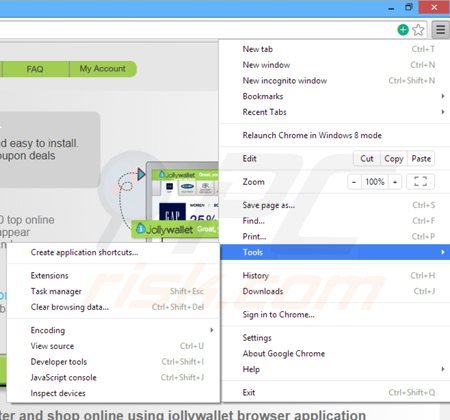 Click the Chrome menu icon
Click the Chrome menu icon  (at the top right corner of Google Chrome), select "Tools" and click on "Extensions". Locate: "jollywallet", select this entry and click the trash can icon.
(at the top right corner of Google Chrome), select "Tools" and click on "Extensions". Locate: "jollywallet", select this entry and click the trash can icon.
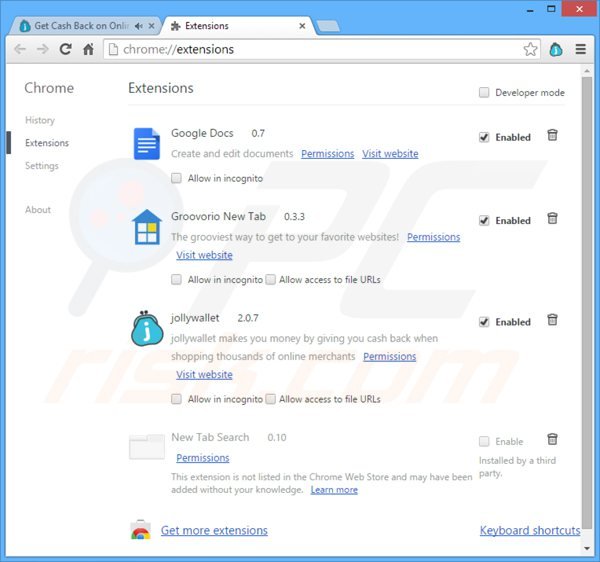 Optional method:
If you continue to have problems with removal of the jollywallet , reset your Google Chrome browser settings. Click theChrome menu icon
Optional method:
If you continue to have problems with removal of the jollywallet , reset your Google Chrome browser settings. Click theChrome menu icon  (at the top right corner of Google Chrome) and select Tools. From the opened menu, selectExtensions. In the opened window, select Settings (at the left corner of the screen). Scroll down to the bottom of the screen. Click the Show advanced settings… link.
(at the top right corner of Google Chrome) and select Tools. From the opened menu, selectExtensions. In the opened window, select Settings (at the left corner of the screen). Scroll down to the bottom of the screen. Click the Show advanced settings… link.
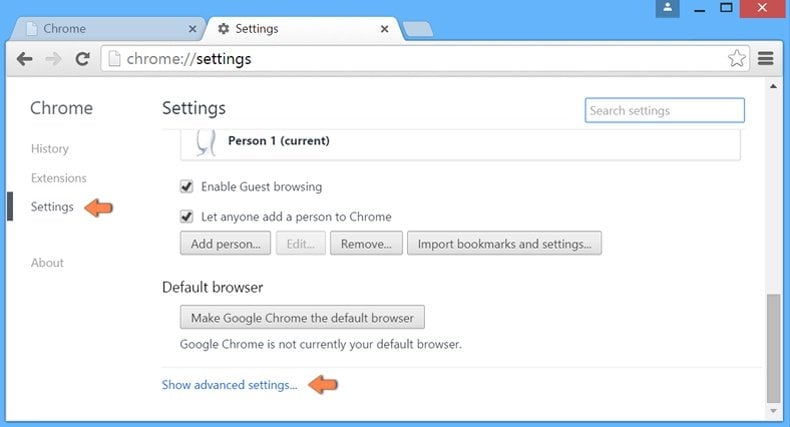 After scrolling to the bottom of the screen, click the Reset browser settings button.
After scrolling to the bottom of the screen, click the Reset browser settings button.
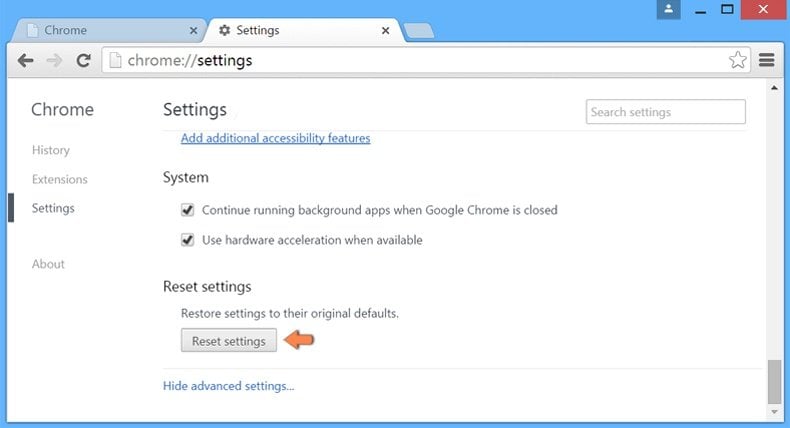 In the opened window, confirm that you wish to reset Google Chrome settings to default by clicking the Reset button.
In the opened window, confirm that you wish to reset Google Chrome settings to default by clicking the Reset button.
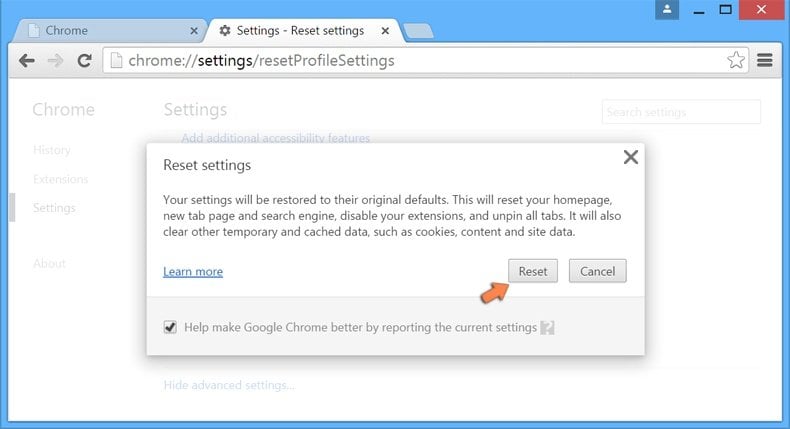 You are Done !!!!
You are Done !!!!
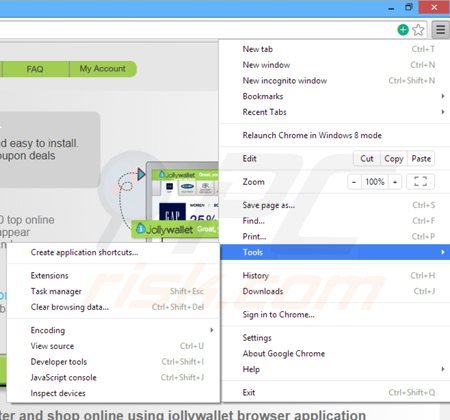
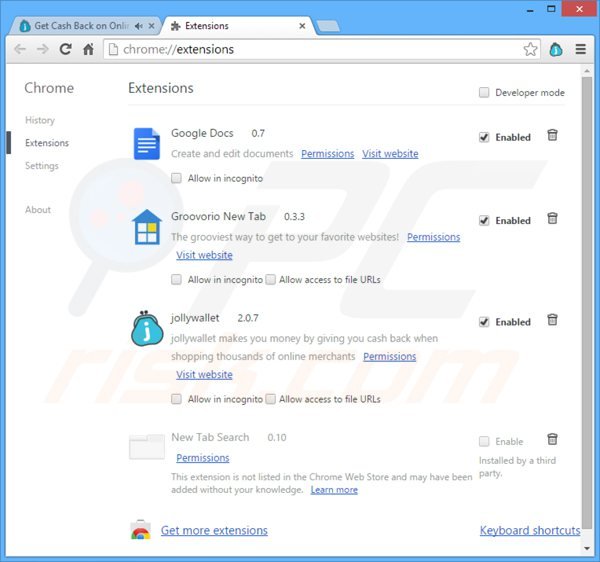
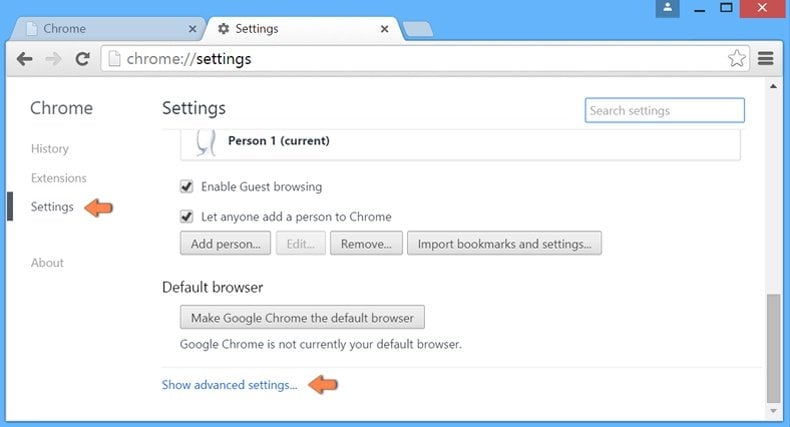
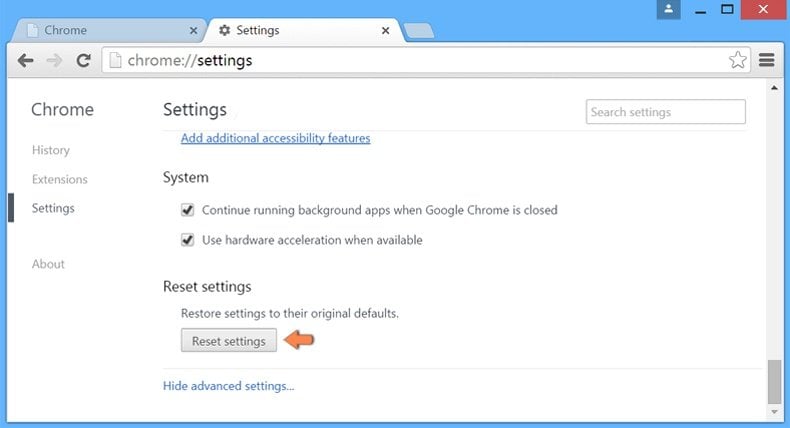
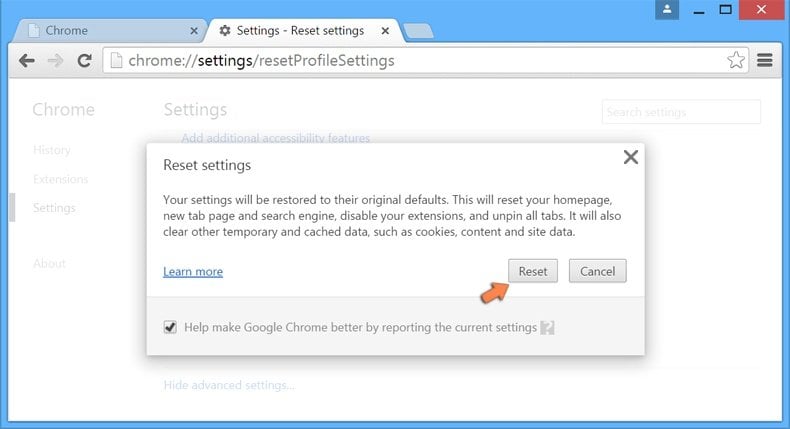


EmotionsEmotions